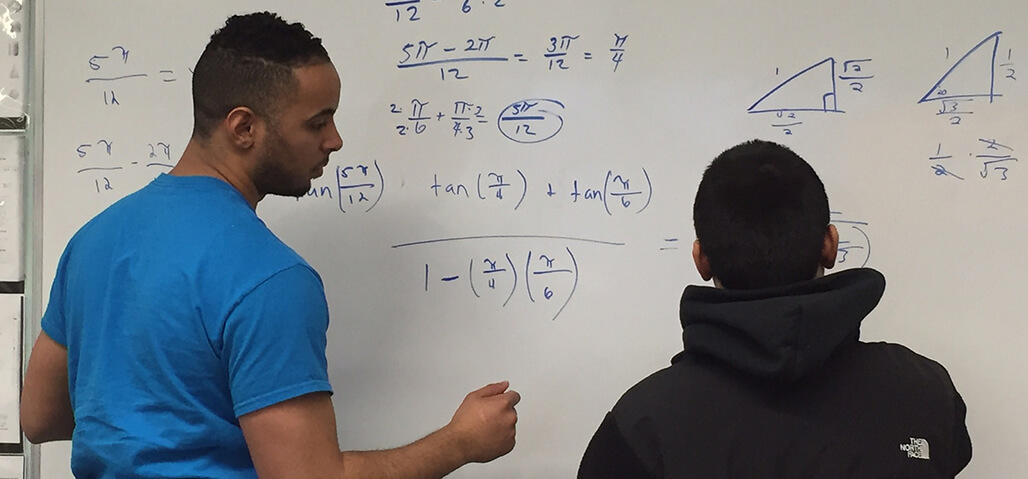
We look forward to working with you! Make an Appointment through Navigate 
Build your academic skills and get assistance with mastering your subjects! Our tutors can help you gain confidence in completing your course assignments. Our services are available in person, on Zoom and online with ThinkingStorm.
Tutoring Center Locations
Lawrence – Dimitry Building Room L202 & Respiratory Care tutoring in El Hefni Building
Haverhill – Spurk Building Room C205 & C207 and Tech Center Room TC219
Accounting Tutoring – Spurk Building Room C203. For schedule click here
ASL Tutoring – Spurk Building Room C304-J. For information contact Erik Bailey at ebailey1@necc.mass.edu
Questions or issues? Please email us at tutoringcenter@necc.mass.edu.
TUTORING SCHEDULE beginning January 22nd, 2024
Check back for schedule updates!
Accommodations and Access Requests
Individuals who have access requests (including food related allergies), please contact Learning Accommodations at 978-556-3654. Individuals who are deaf or hard of hearing may contact our office via the relay service by dialing 7-1-1 (TTY) or through Video Relay Service (VRS) of their choice. Individuals requesting sign language interpreting, please contact Deaf and Hard of Hearing Services at interpret@necc.mass.edu.
Print View

